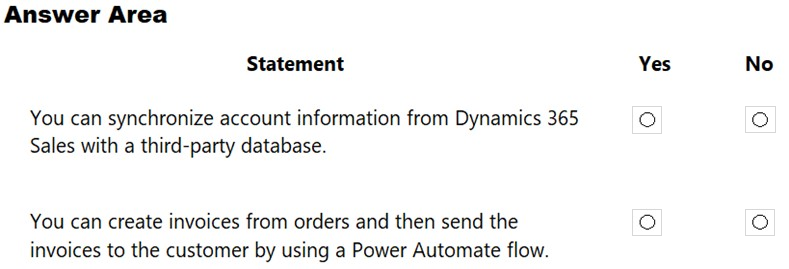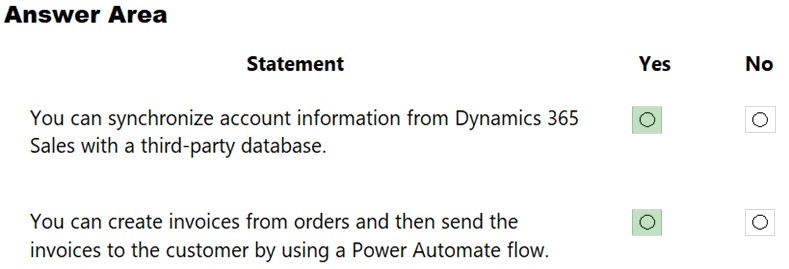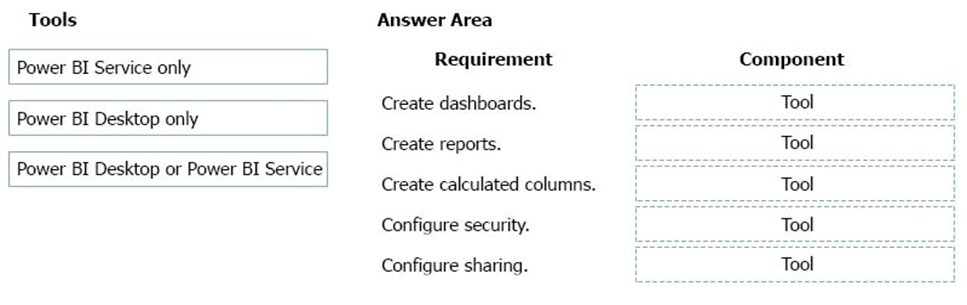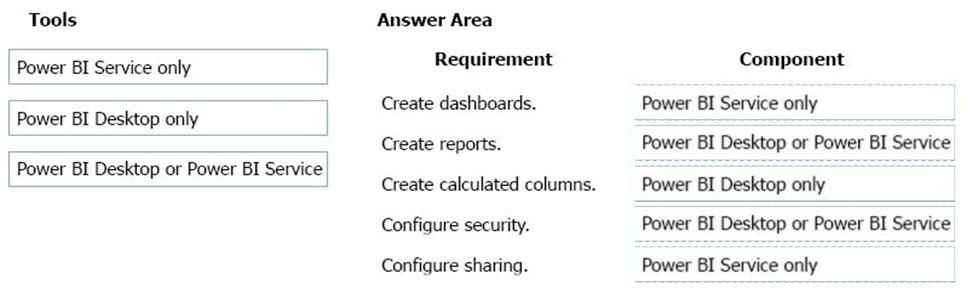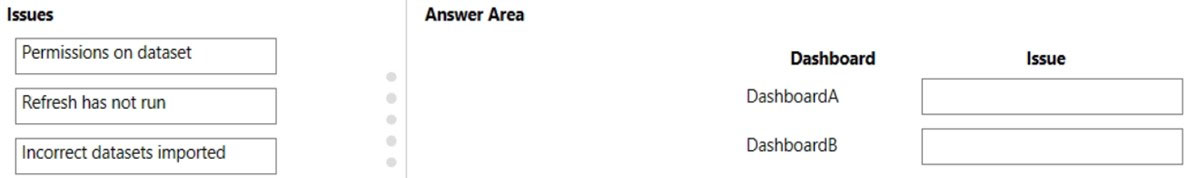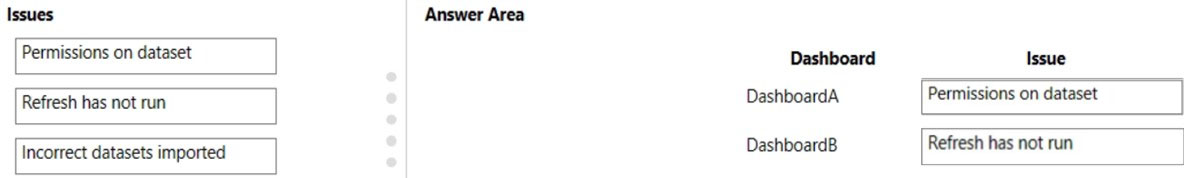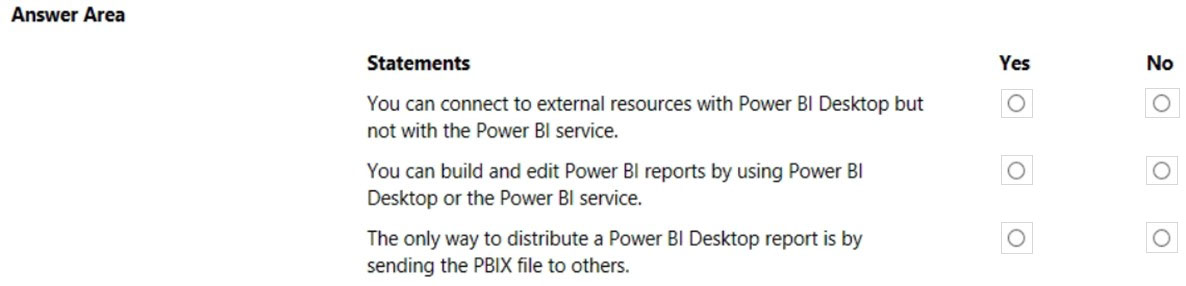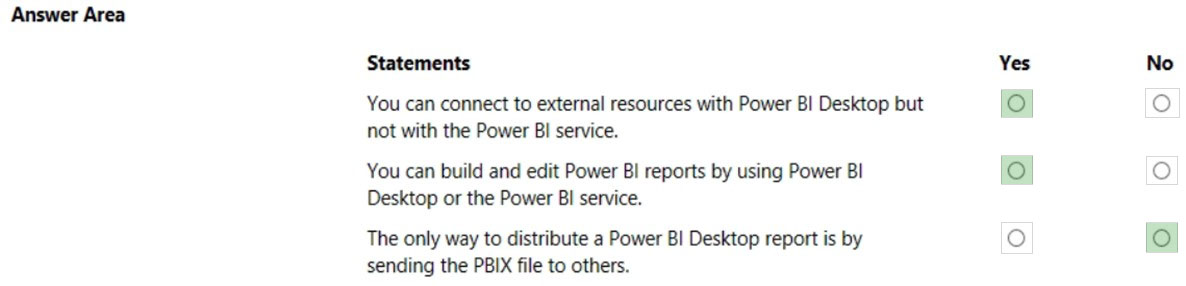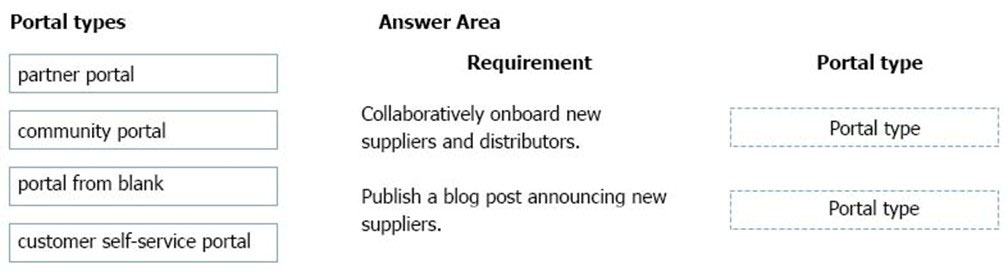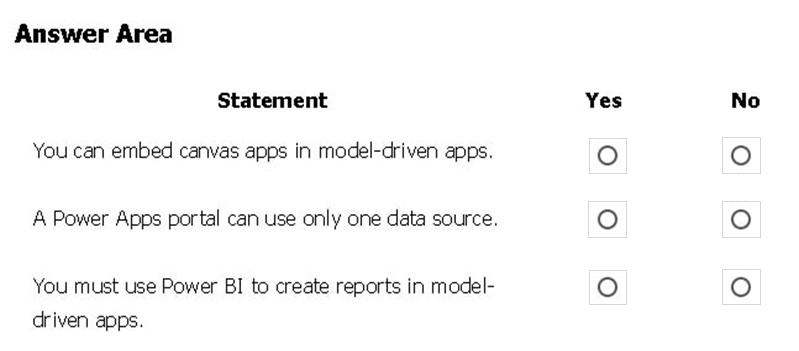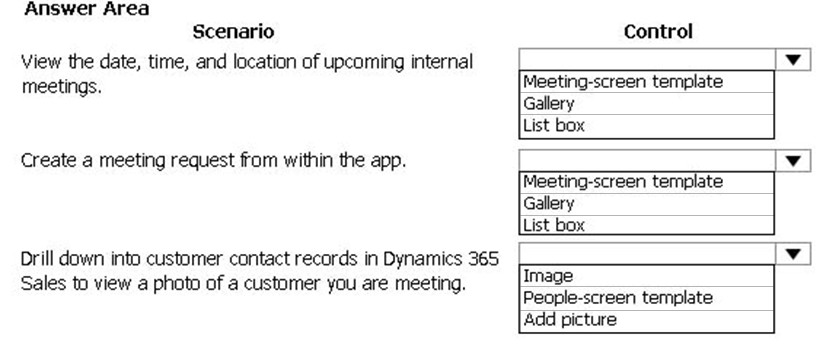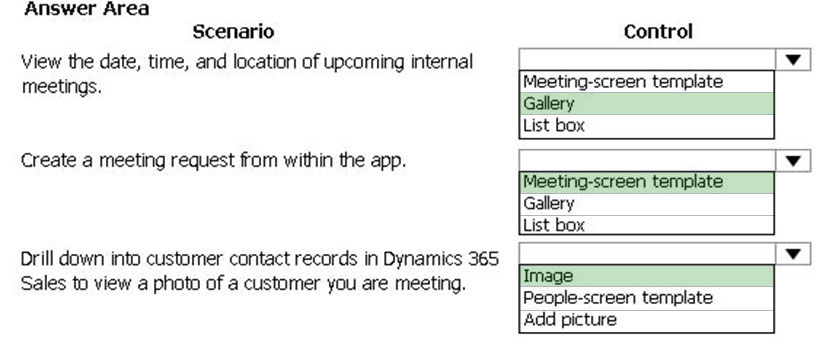DRAG DROP -
A company is building a Power Apps portal.
You need to select out-of-the-box portal types to meet the company's requirements.
Which portal types should you use? To answer, drag the appropriate portal types to the correct requirements. Each portal type may be used once, more than once, or not at all. You may need to drag the split bar between panes or scroll to view content.
NOTE: Each correct selection is worth one point.
Select and Place:
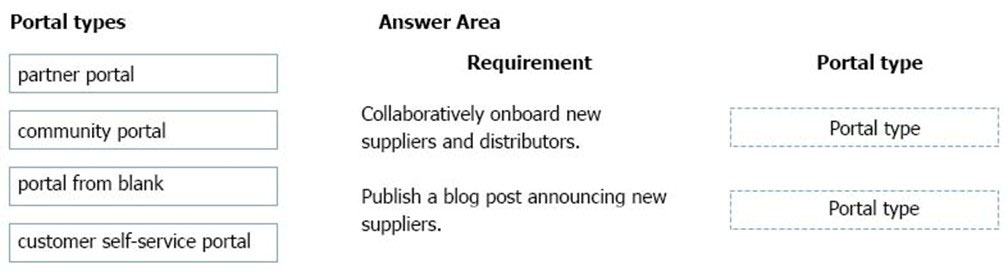
Correct answer:
Box 1: Partner portal -
A partner portal allows every organization with resellers, distributors, suppliers, or partners to have real-time access to every stage of shared activities.
Box 2: Community portal -
A community portal leverages peer-to-peer interactions between customers and experts to organically grow the catalog of available knowledge from knowledge base articles, forums, and blogs as well as providing feedback through comments and ratings.
Incorrect Answers:
✑ Portal from blank: Create a website to share data with external and internal users. This template comes with sample pages to get you quickly started.
✑ Customer self-service portal: A customer self-service portal enables customers to access self-service knowledge, support resources, view the progress of their cases, and provide feedback.
Reference:
https://docs.microsoft.com/en-us/powerapps/maker/portals/portal-templates